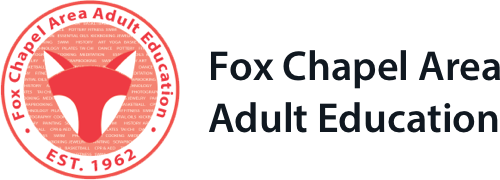Zoom 101
- FCAAE now offers both in-person and online classes using Zoom with multiple layers of security to protect your privacy.
- Enjoy class from the comfort of your home - or - if you are on-the-go, take class with you!
- You can use Zoom on a wide variety of devices. Just make sure your device has:
- speakers so you can hear the instructor
- a microphone so you can participate in the class
- a camera so you can be seen (optional)
- This "How to Use Zoom" section is designed to teach you the very basics.
- For more detailed information, visit the Zoom Help Center which provides video as well as written instructions in short, easy-to-follow formats.
Step 1: Adding Zoom To Your Device
Click below on the type of device you will be using and learn how easy it is to begin using Zoom!